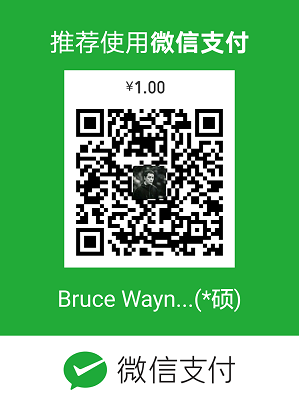今天开发反馈在测试金山云设备的时候遇到了这样的一个现象:
1 | wget https://funchlscdn.lechange.cn/LCLR/2K02135PAK01979/0/0/20170726085033/dev_20170726085033_lpxh73ezzb92xxa8.m3u8 |
爆error:140770FC:SSL routines:SSL23_GET_SERVER_HELLO:unknown protocol的错误,有两种可能,1)SSL证书没有配对;2)当向只提供http的服务发送https请求。
ping funchlscdn.lechange.cn,获得了这个域名对应的IP之后,返回到金山云的控制台查询这个IP,发现这个IP是一个负载均衡,但是这个负载均衡配置的时候对80端口是http协议,而对443端口还是http协议,于是更改成https,重新测试之后,发现错误变成了这样:
1 | [root@js-develop ~]# wget https://funchlscdn.lechange.cn/LCLR/2K02135PAK01979/0/0/20170726085033/dev_20170726085033_lpxh73ezzb92xxa8.m3u8 |
在浏览器打开效果如图:
502 Bad Gateway
The proxy server received an invalid response from an upstream server.
KSYUN ELB 1.0.0
同时发现金山云负载均衡里对nginx的8000健康检查是“异常”。但是使用http访问却是可以的,效果如下:
1 | [root@js-develop ~]# wget http://funchlscdn.lechange.cn/LCLR/2K02135PAK01979/0/0/20170726085033/dev_20170726085033_lpxh73ezzb92xxa8.m3u8 |
于是就叫来开发问一下http和https详细的流程,开发说在http里,设计路线如下:
1 | http(80)->开发模块(9001) |
而在https里,设计路线如下:
1 | https(443)->nginx(8000)->开发模块(9001) |
这时候就发现了问题,原来最早的时候金山云是没有配置https证书的,于是开发们就用nginx的8000端口去监听ssl这样达到https证书的效果,但是后来金山云控制台添加了https证书,就不再需要nginx去配置ssl证书了,再去https监听8000这一步也就是错误的了,于是在负载均衡那里改成了:
1 | https(443)->开发模块(9001) |
同时关闭了nginx,这时候再来测试一下https请求,就成功了!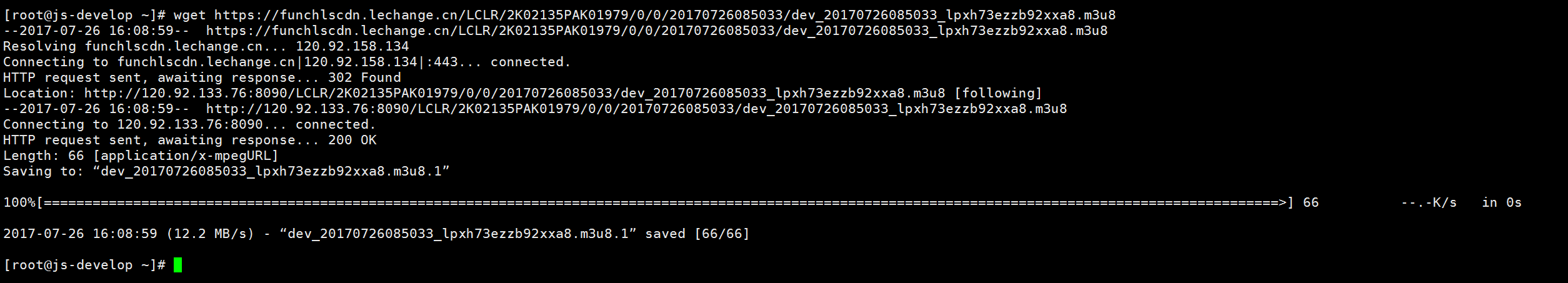
其实如果非要用nginx的ssl证书的话,那么的套路就是:开启nginx,但是在负载均衡那里使用tcp协议去监听nginx的8000端口,这样一样能达到效果。